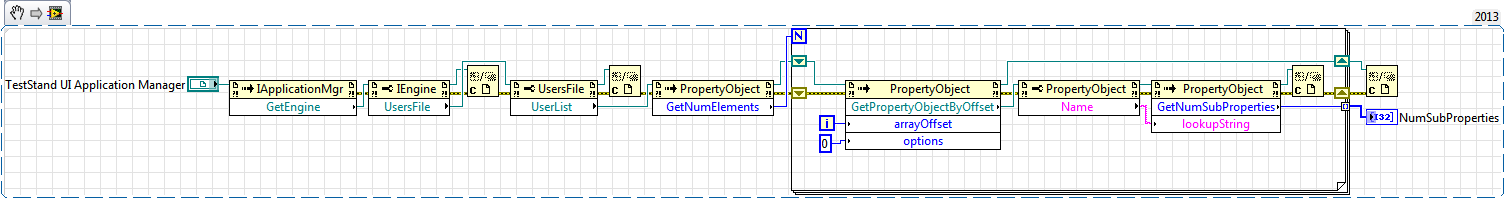Hello everyone, im pretty new to testStand and i have been charged to modify a test program, the sequence file is attached and shown as reference.
The sequence "MainSequence" is where the testing happens, it has 44 steps, all the steps follow the same template:
Get Step Subproperties (configuration)
Perform Test
Set Step Supproperties (Results)
At the end, the "TestReport" sequence is executed, "MES" Step calls Test_GetVal.vi, in this VI i want to retrieve all the results from the MainSequence and do my thing with them.
we can focus on one step "340nm position check", at the end the VI uses "ThisContext" and the "TestStan Set Property Value" to add the numeric result to the following properties:
Step.Result.Trans_Red.Result
Step.Result.Trans_Green.Result
Step.Result.Trans_Blue.Result
i want to retrieve this 3 values from the MES Step in the "TestReport" sequence but i cant seem to find the correct path, i have tried to change the input context of the MES Step to:
"ThisContext.RunState.SequenceFile.Data.Seq["MainSequence"].Main["340nm position check"].Result"
and then get the value "Trans_Blue.Result" but that throws an "Automation Interface for the specified class cannot be obtained" error in Labview.
i have tried with "ThisContext" input and get the value "RunState.SequenceFile.Data.Seq["MainSequence"].Main["340nm position check"].Result.Trans_Red.Result" with an error that the value has not been found (This property seems to be created on the fly, it cannot be seen from the variable panel in TestStand.
Any ideas??
This is my main file with the sequences and step highlighted:
![img1.PNG]()